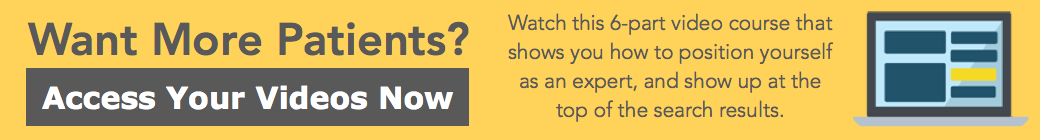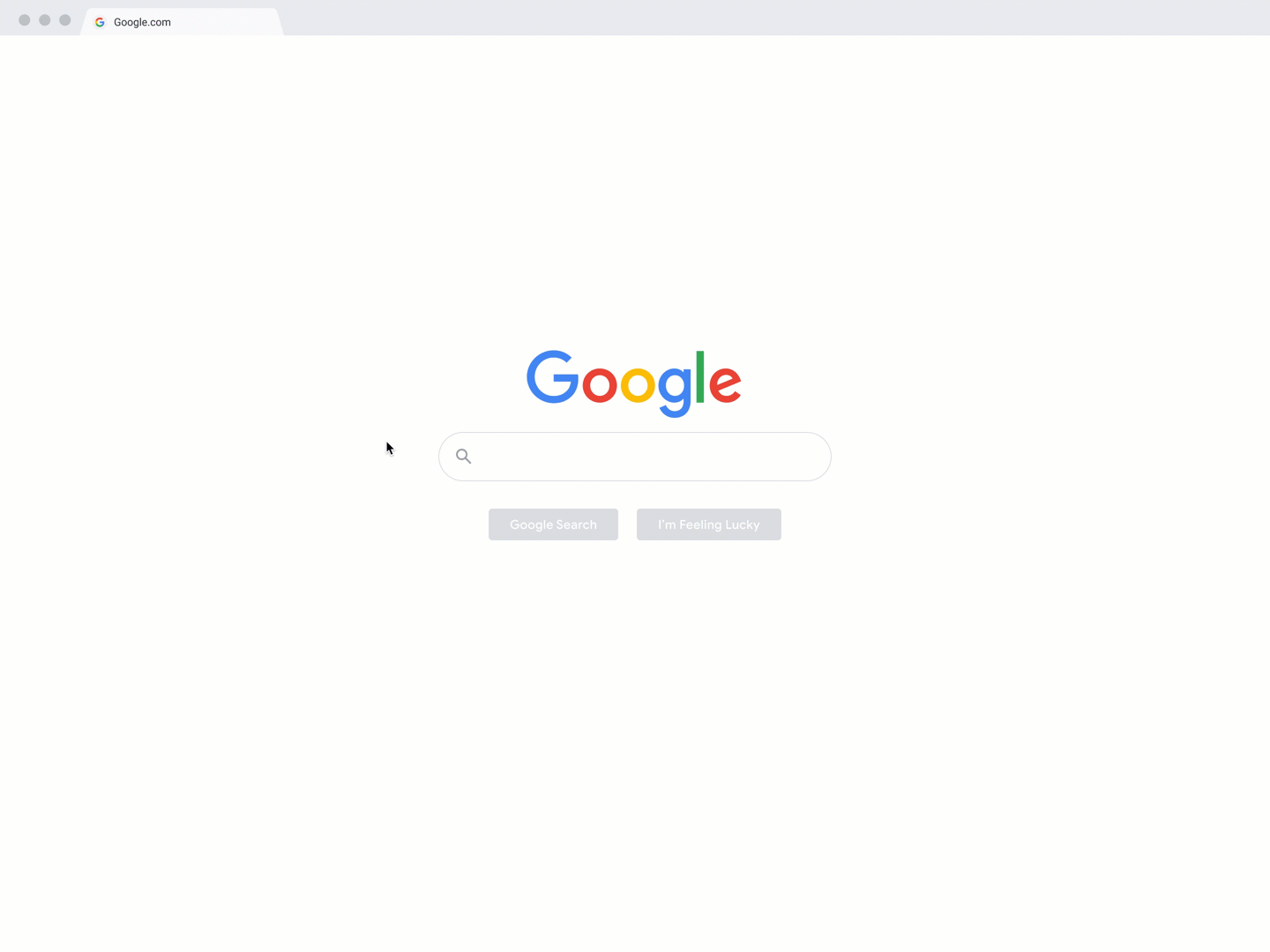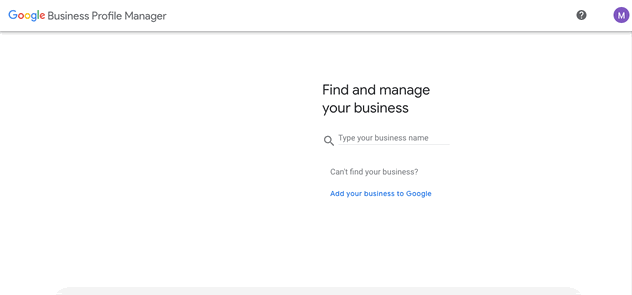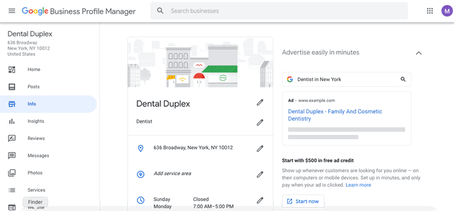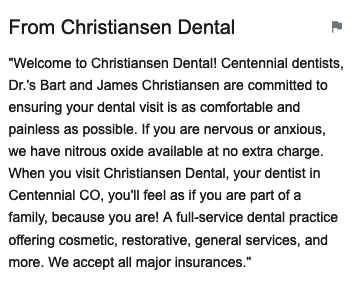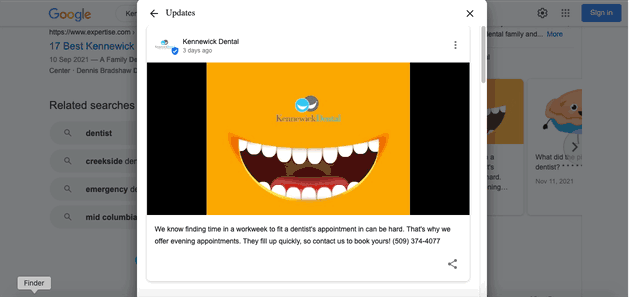Google is the king of search engines and that means that no business owner can afford to ignore Google search. One of the best ways to improve your business profile online is to make sure that you're making the most of your Google listing.
 At Titan Web Agency, we consider it our responsibility to stay on top of Google's frequent changes. This way, we can keep our clients informed and ensure they're maintaining an updated online presence. As of November 2021, Google has changed Google My Business to Google Business Profile. Keep reading to find out what you need to know to navigate the changes.
At Titan Web Agency, we consider it our responsibility to stay on top of Google's frequent changes. This way, we can keep our clients informed and ensure they're maintaining an updated online presence. As of November 2021, Google has changed Google My Business to Google Business Profile. Keep reading to find out what you need to know to navigate the changes.
What is Google Business Profile?
Google Business Profile is the new name for Google My Business. Google says that the new system is:
An easy-to-use tool for businesses and organizations to manage their online presence across Google, including Search and Maps. To help customers find your business, and to tell them your story, you can verify your business and edit your business information.
The new Google Business Profile is a business management tool that dental practice owners can use to manage their online presence and help prospective patients find them using Google, Google Search, and Maps. It is intended to be useful to all business owners and is particularly important for service area businesses such as dental offices.
It should be noted that if you are running dental PPC campaigns, having your Google Business Profile set up will allow you to get increased visibility with your Google Ads by having your ads show up in the Map/Local results, as well as being able to use a location extension, to help your ad stand out. Also, having an active Google Business Profile is a requirement if you want to run Local Service Ads for dentists.
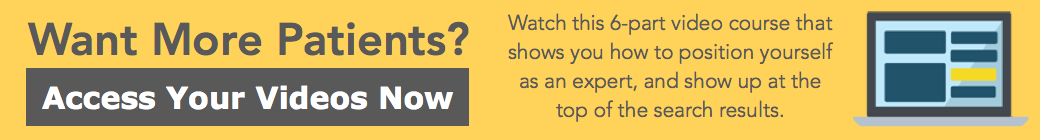
What's New with Google Business Profile?
As you might expect, there are some changes in what you can do with your Google profile thanks to the new name. Here are some of the most significant changes.
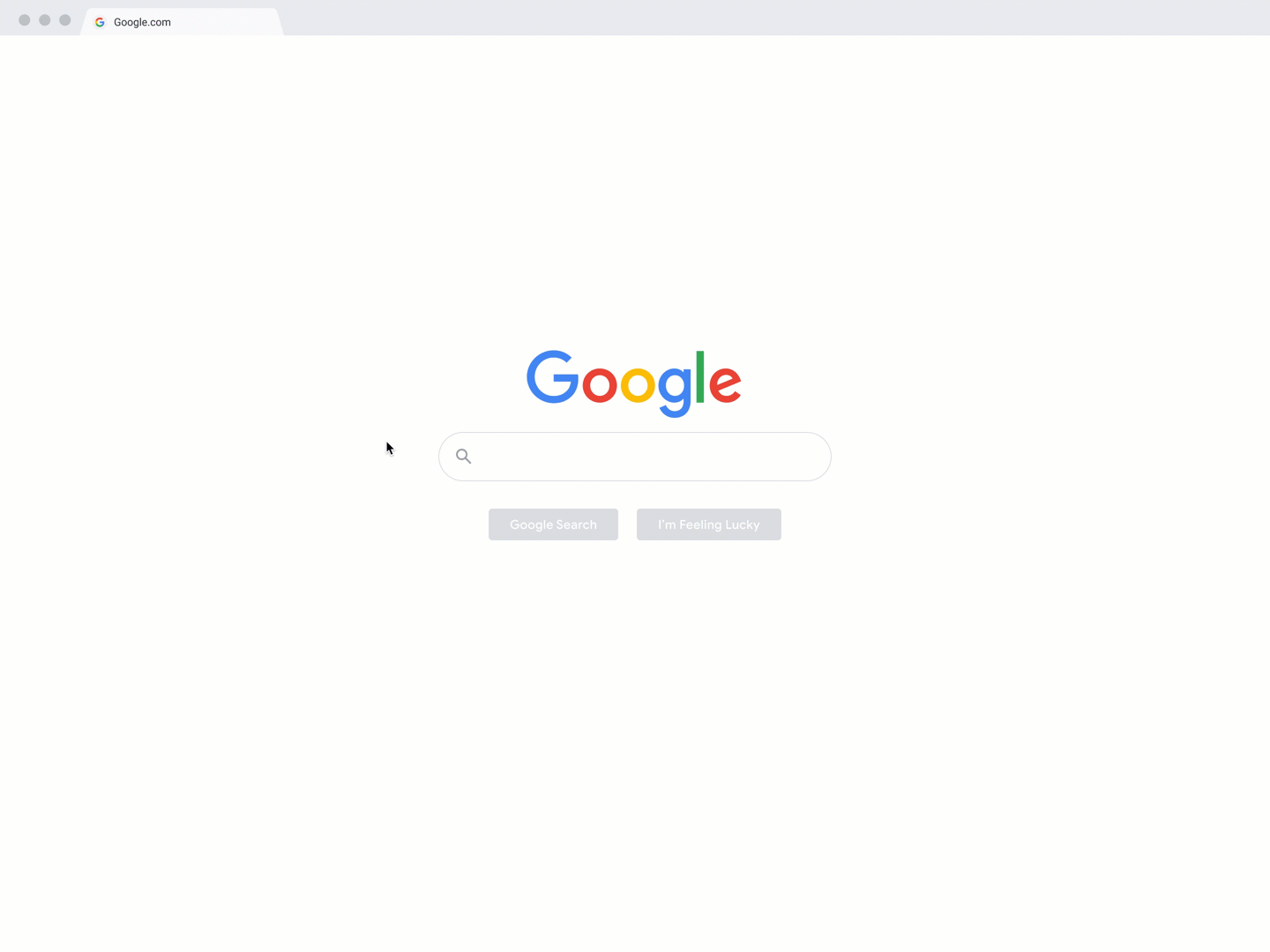
Image via Search Engine Land
Ability to Claim and Verify Your Google Business Profile Directly in Google Search and Google Maps
One of the changes that we like a lot is the ability to claim and verify your profile directly from Search or Google Maps. You won't need to jump through hoops to do it. According to Google:
Just search for the name of your business on Google or go to your profile directly in the Google Maps app and you’ll see an option to verify the profile or resolve other issues, like profile suspension. You can also search for ‘my business’ on Google Search to get to your Business Profile.
Track Data on Inbound Calls That Come from Google Business Profile
Call history in Google My Business was an experimental feature. It is now available to all businesses.
Any time you receive a call from your Google Business Profile, you'll hear a short message informing you of the call's origin. You'll also be able to review your call history, which allows you to respond to missed calls.
Messaging Can Be Done Directly from Google Search
When prospective patients view your profile on Google Search, they'll have the option of messaging you directly. All you need to do is turn on the chat option in your Google Business Profile.
Once the chat option is activated, you can chat with people in real-time to answer questions about your practice and services, tell your story, and engage with the people who are most likely to become paying patients.
Manage Reviews and Q&As
You can use Google Business Profile to manage reviews, just as you could with Google My Business. That means that you can read reviews, reply to them, and even request the removal of a review that violates Google's guidelines. You can also answer questions directly from your profile.
Message Read Receipts Can Be Controlled in Google Search and Maps
In addition to the changes we mentioned, you can manage your message-read receipts directly in Google Search.
This feature makes it easy to track conversations via chat and stay in touch with prospective patients.
Importance of Google Business Profile for Dentists
Millions of business owners rely on Google to find new clients and customers. When it comes to dental services, Google is particularly important. Here are some of the reasons that you should prioritize updating your Google Business Profile:
- Google owns approximately 92% of the global search market, meaning that most of your prospective patients use Google to search for services they need.
- Most Americans use the internet for health-related searches at some point. As of 2019, most US residents used search to find healthcare or health information, and that number is expected to increase.
- Dental reputation management is one of the most important things you can do to improve your marketing results and attract more patients.
- Your Google Business Profile is a convenient hub for you to manage everything related to your Google presence, including your location, business description, hours, and business reviews.
Thanks to Google's overwhelming share of the search market, there's no argument for the importance of utilizing and updating your Google Business Profile.
How to Optimize Google Business Profile for Dentists
Now that you understand the importance of Google Business Profile for dentists, here are the steps you should take to optimize your profile.
Claim and Verify Your Listing if You Haven’t Already
The first step is to claim and verify your dental practice listing if you have not already done so. As we mentioned above, you can claim your practice directly from Google Search or Google Maps. You'll be prompted to take the steps needed to verify your listing.
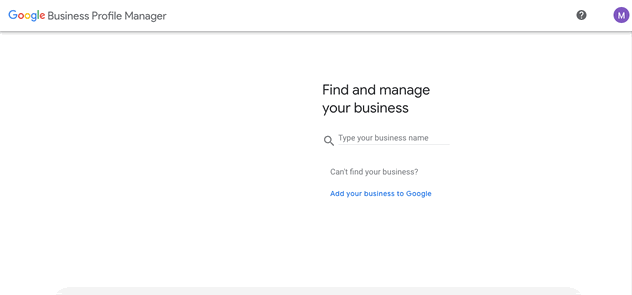
Verification is required before you can take advantage of the other benefits of Google Business Profile, so make sure to do it as soon as possible.
Ensure Your Profile Listing Has Accurate and Up-to-Date NAP
The next step is to make sure your dental practice profile is accurate and up to date, not just on Google, but anywhere on the web. A big part of business profile management is consistency. If your business information is not uniform and correct, it will dilute your online presence and make it difficult for potential patients to find you.
Remember that your NAP (name, address, phone) listings must be identical to be effective. This means that you should be using the same contact info on each directory you are part of. If you have never checked your NAP listings for consistency, this is the perfect time to do it.
Select Relevant Categories
Google allows you to choose one primary category for your business and up to nine secondary categories. Your primary category should be as broad as possible. For example, 'Dentist' or 'Dental Clinic’ are the primary categories most dental practices should choose.
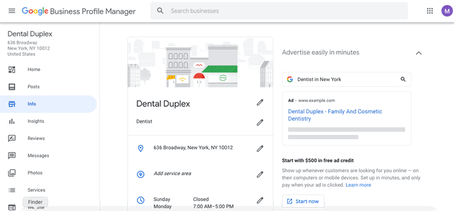
For your secondary categories, it is best to focus on your specialties. For example, if your practice performs a lot of cosmetic procedures, then you should choose "Cosmetic Dentist". If your practice offers dental emergency treatment, you should choose "Emergency dental service" as a secondary category for your practice.
Write the Perfect Business Description
Make sure to include your most important keywords in your business description for Google Business Profile. As a reminder, most searchers today use long-tail keywords, and it's best to focus on those.
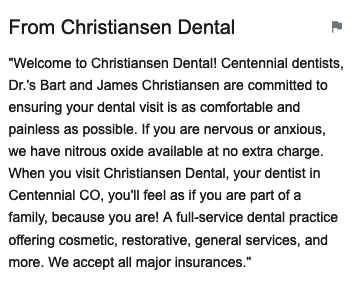
You have 750 characters for your business description, and you should make sure to use them. This is your opportunity to give people the information they need to choose your practice.
Upload Quality Photos & Videos
Your Google profile needs to include content that is both visual and written. According to some reports, people search for as many as two trillion images on Google every year. You can't afford to ignore Google image searches.
The best images to include are genuine and original images that feature your practice and staff. Don't use stock images. It may cost a bit of extra time and money to get quality original photos and videos, but by doing so, you'll not only provide Google more information about your practice (you'd be amazed at the information Google can get from a photo), but you'll also be more relatable to a potential patient by showing your office, and the smiling faces of your staff. By being more relatable and personable, you'll increase the chances that a potential patient will inquire about services.
Create Google Posts
Google Posts appear in your business Knowledge Panel and provide updated information and news about your practice.
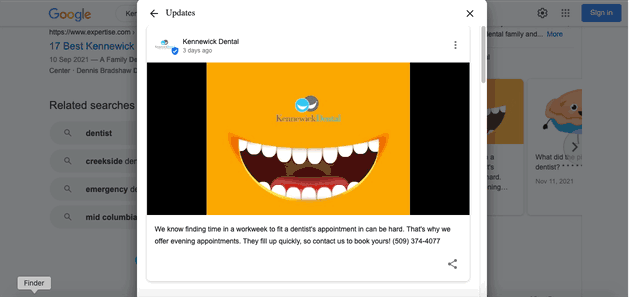
Google posts are an ideal spot to showcase updates about your practice, including special offers to new patients, free consultations, practice announcements and news, dental job openings, and oral health products for sale, to name a few.
Monitor and Respond to Google Reviews
You already know how important reviews are, and every dental practice needs a system to attract and manage reviews on Google.
Review management should include asking patients to review your practice, monitoring reviews, and responding to all reviews that are posted. Remember, even negative reviews present an opportunity for you to connect with patients and show that you care about them.
Ready to Optimize Your Practice Google Business Profile?
The change from Google My Business to Google Business Profile should make it easier than ever for dental practices to manage their Google listings, connect with their audience, and attract new dental patients. Following the steps outlined here, you should get to work claiming your profile and reaping the benefits.
Do you need help with your online reputation management and listings? Titan Web Agency is here to help. Contact us today to schedule a FREE consultation.

 At Titan Web Agency, we consider it our responsibility to stay on top of Google's frequent changes. This way, we can keep our clients informed and ensure they're maintaining an updated online presence. As of November 2021, Google has changed Google My Business to Google Business Profile. Keep reading to find out what you need to know to navigate the changes.
At Titan Web Agency, we consider it our responsibility to stay on top of Google's frequent changes. This way, we can keep our clients informed and ensure they're maintaining an updated online presence. As of November 2021, Google has changed Google My Business to Google Business Profile. Keep reading to find out what you need to know to navigate the changes.